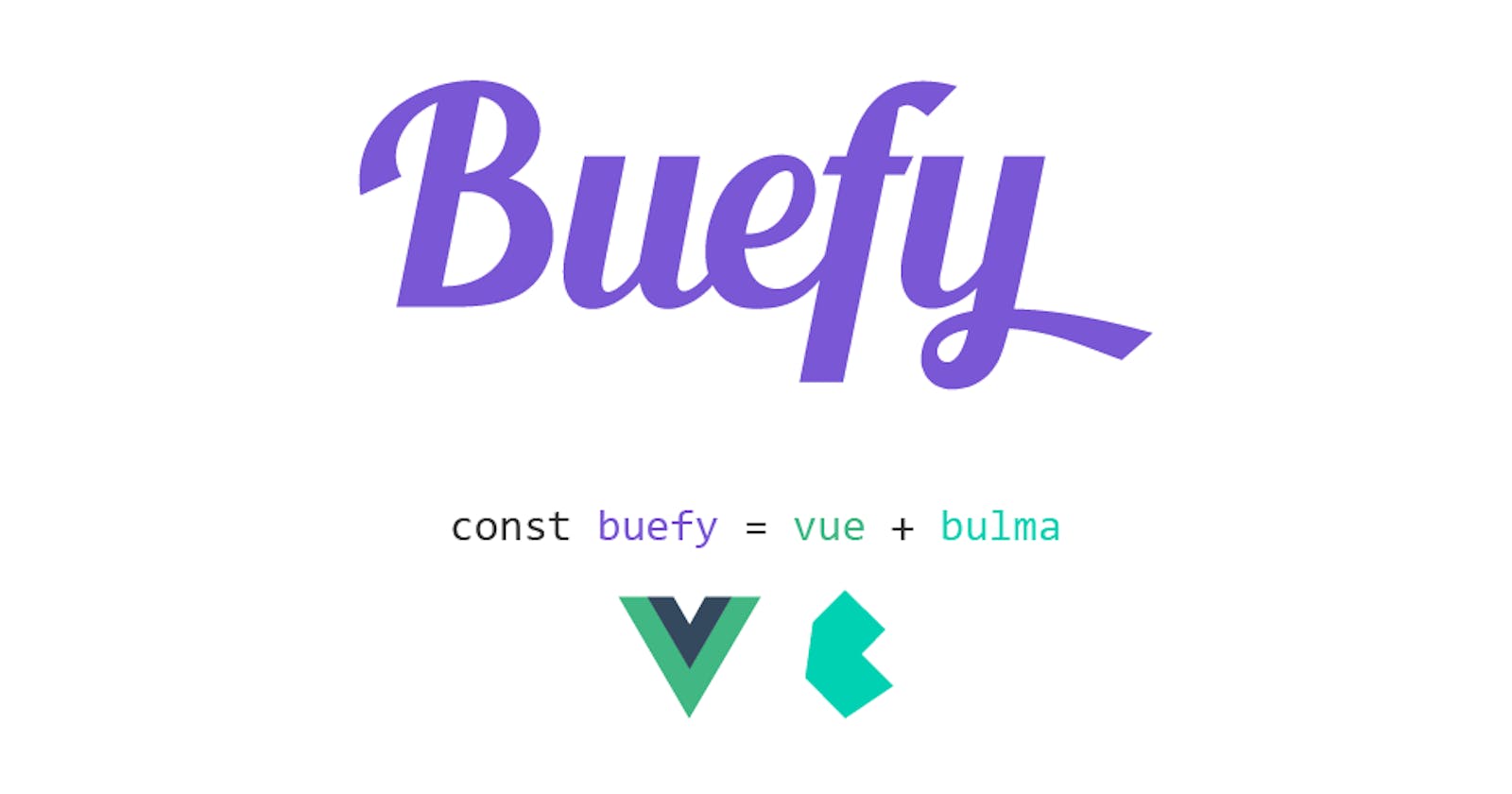Customizing Buefy: A Step-by-Step Guide
Tailoring the Popular Vue.js UI Library to Your Preferences
Buefy is a lightweight, responsive UI library that integrates seamlessly with Vue.js, providing a rich set of components and tools for building modern web applications. While Buefy offers a visually appealing design out of the box, you may want to tweak its appearance to match your brand's style guide or personal preferences. Fortunately, Buefy is built upon Bulma, a highly customizable CSS framework, making it relatively straightforward to modify its styles.
In this article, we'll walk through the process of customizing Buefy by changing the primary and link colors. Follow these steps to get started:
Step 1: Install Buefy
First, install the Buefy package via npm:
npm install buefy
Step 2: Install Sass Dependencies
Since Buefy's styles are written in Sass, you'll need to install the necessary Sass loader and compiler:
npm install -D sass-loader sass
Step 3: Create a Sass Variables File
Next, create a new Sass file (e.g., variables.scss) and define your custom variables. Buefy inherits variables from Bulma, so you can find a comprehensive list of available variables in the Bulma documentation.
For this example, we'll change the primary and link colors:
// Import Bulma's core
@import "~bulma/sass/utilities/functions";
// Set your colors etc..
$primary: #8c67ef;
$link: #ef67b6;
// Import Bulma and Buefy styles
@import "~bulma";
@import "~buefy/src/scss/buefy";
Step 4: Import the Variables File
In your Vue app's main component (e.g., App.vue), import the variables.scss file by modifying the <style> tag:
<style lang="scss" src="<path-to-your-variables.scss-file>"></style>
Replace <path-to-your-variables.scss-file> with the actual path to your variables.scss file.
Step 5: Run Your Development Server
Finally, start your development server:
npm run serve
You should now see the changes you made to the primary and link colors reflected in your Buefy components.
By following these steps, you've successfully customized the color scheme of your Buefy application. However, this is just the beginning – you can further tweak Buefy's appearance by modifying other variables or even creating your own custom components based on Bulma's modular structure.
Customizing Buefy's styles not only allows you to align your application's design with your brand identity but also empowers you to create truly unique and visually appealing user interfaces. With its strong foundation in Bulma and its seamless integration with Vue.js, Buefy offers a powerful and flexible solution for building modern web applications.